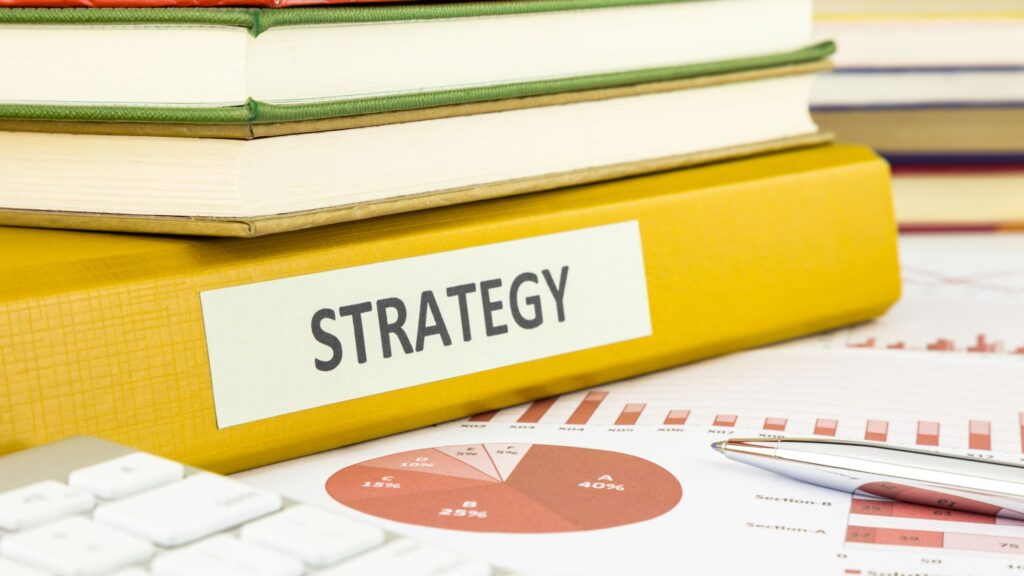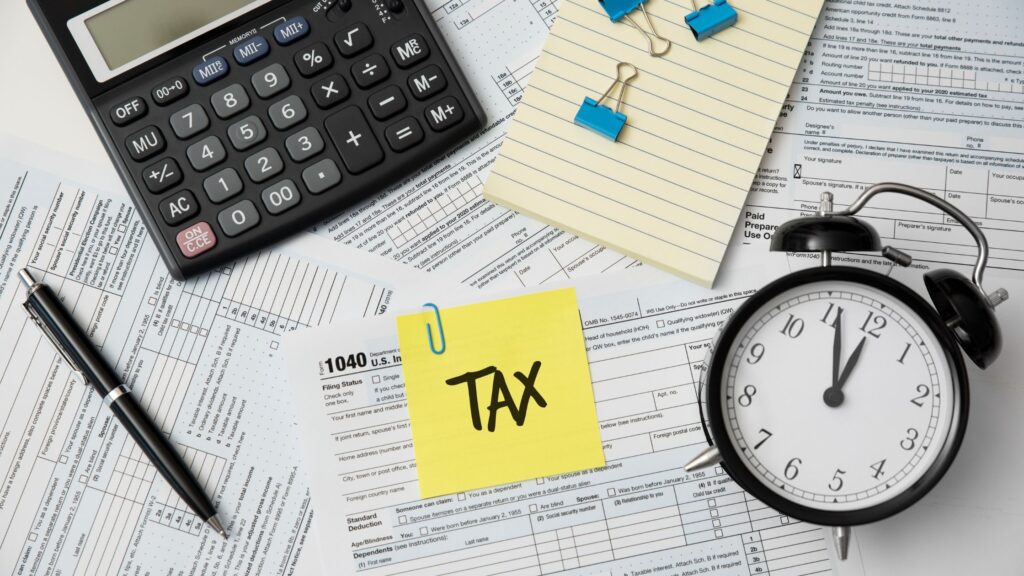In today’s fast-paced digital economy, managing money requires more than spreadsheets and calculators. Whether you’re running a business, freelancing, or tracking personal expenses, having a clear, real-time understanding of your financial health is vital. That’s where financial software packages come in.
These tools go beyond simple bookkeeping—they automate workflows, reduce human error, and provide valuable insights into your financial future. In this article, we explore what financial software packages are, their advantages, key features, and how to select the best option for your needs.

Table of Contents
ToggleWhat Are Financial Software Packages?
A. Definition and Core Purpose
Financial software packages are integrated systems designed to help users organize, track, and analyze their financial data. They combine accounting, budgeting, reporting, and planning tools into a single platform, enabling individuals and businesses to take control of their money with precision.
B. Types of Financial Software
Depending on your needs, financial software packages can vary greatly:
- Personal Finance Tools: Ideal for budgeting, bill tracking, and credit monitoring
- Small Business Accounting Software: Includes invoicing, payroll, and tax features
- Enterprise Financial Management Systems: Designed for large organizations with complex reporting and regulatory needs
- Investment Portfolio Trackers: Focused on asset performance, diversification, and real-time market insights
Each type serves a unique purpose, but all share the goal of helping users manage their money more efficiently.
Benefits of Financial Software
Choosing the right financial software isn’t just about convenience—it can directly impact your financial success.
1. Time-Saving Automation
Automating tasks like expense categorization, bank reconciliations, and recurring invoices saves countless hours. This lets individuals and teams redirect their focus from data entry to decision-making.
2. Enhanced Accuracy
Because financial software uses real-time syncing and intelligent validation, it dramatically reduces the chances of costly errors, duplicate entries, or miscalculations.
3. Financial Clarity and Decision Support
Software dashboards provide visual summaries and trend analysis. This empowers users to make better decisions—whether that’s adjusting a budget, reallocating investments, or forecasting future growth.
4. Improved Collaboration
Many packages support multi-user access with defined permissions, allowing teams to collaborate securely without compromising sensitive data.

Key Features to Look For
The best financial software packages offer a balance of automation, analytics, and customization. When evaluating options, consider whether they include the following:
a) Accounting Tools
- Double-entry ledger system
- Income and expense tracking
- Bank feed integration
- Invoicing and billing
- Accounts payable/receivable management
b) Budgeting and Forecasting
- Custom budget creation
- Forecasting based on historical data
- Goal tracking and alerts
- Scenario planning for future financial decisions
c) Tax and Compliance Support
- Automatic tax calculations
- Support for sales tax, income tax, and VAT
- Exportable tax reports
- Audit trails and regulatory compliance tracking
d) Investment Tracking
- Real-time asset monitoring
- Portfolio performance analysis
- Integration with brokerage accounts
- Risk assessment and diversification tools
These features ensure your financial toolkit is robust enough to handle today’s demands and tomorrow’s challenges.
How to Choose the Right Package
With so many financial software packages available, selecting the best one can feel overwhelming, and you can use this guide to simplify your search:
- Matching Features to Goals
Start by listing your must-have features. Are you looking to streamline payroll? Track stock investments? Or just want a better way to manage household expenses? Match software capabilities to your primary financial goals.
- Usability and Learning Curve
Software should simplify your life, not complicate it, so choose a solution with a clean interface, helpful tutorials, and responsive customer support. Many platforms offer free trials, so take advantage before committing.
- Pricing and Scalability
Don’t just look at the base price, but also consider what you’re getting. Free versions may lack critical features, while premium options often include advanced analytics, integrations, and support. Also, make sure the software can grow with your needs, whether you’re expanding your business or diversifying your investments.
Conclusion
Modern financial management requires reliable, user-friendly tools. With the right financial software packages, you can reduce manual work, stay on top of your goals, and make smarter financial decisions—all from a single dashboard.
Whether you’re an individual tracking personal goals or a company scaling operations, the right software can change how you manage money for good. If you’re ready to take control of your finances with a secure and flexible platform, explore Freedomfolio. Their system is designed to empower users at every level—simplifying financial control and improving outcomes.

Frequently Asked Questions
1. What are financial software packages used for?
They are used to manage budgeting, accounting, investments, taxes, and financial planning—whether for individuals or businesses.
2. Can financial software replace an accountant?
It depends on your needs. Software can automate many tasks, but complex tax or compliance issues may still require professional advice.
3. Are financial software packages secure?
Yes, most reputable software uses bank-grade encryption, secure cloud storage, and two-factor authentication for user safety.
4. Is it worth paying for premium financial software?
Yes, especially if you manage multiple accounts, run a business, or require advanced reporting. Premium versions usually offer better support, more features, and integrations.