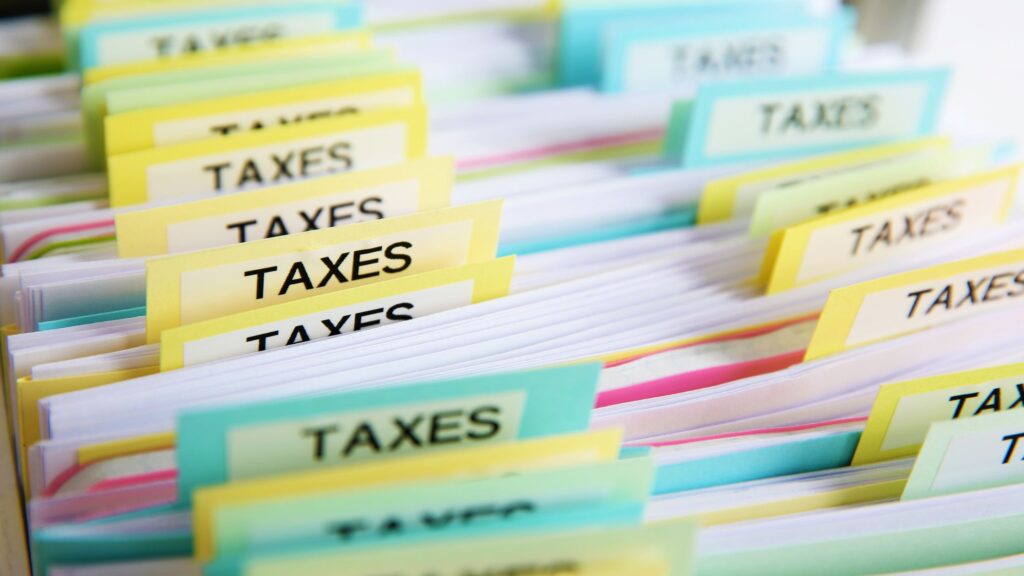Financial clarity is critical for success in any organization. Whether you’re managing a small startup or running a multi-location enterprise, keeping track of every transaction, invoice, and report is non-negotiable. That’s why more businesses are turning to accounting software packages to automate processes, reduce manual errors, and streamline financial workflows.
Today’s accounting software isn’t just about crunching numbers—it’s about giving business owners the insight they need to make smarter decisions. In this guide, you’ll learn what accounting software is, how it works, which features to prioritize, and how to select the best solution for your needs.

Table of Contents
ToggleWhat are Accounting Software Packages?
Accounting software packages refers to a suite of digital tools designed to manage financial transactions and records. These tools handle essential tasks such as bookkeeping, payroll, tax preparation, invoicing, and bank reconciliation—all in one place.
Unlike outdated spreadsheet systems, accounting packages provide automation, real-time access, and integration with other business apps. Cloud-based versions are particularly popular, offering flexibility for remote access, multi-user collaboration, and automatic updates.
Many platforms cater to specific industries, such as retail, construction, and professional services, which allows for a more tailored approach to financial management.
Key Features to Look For
Choosing the right features ensures your accounting software will meet both current and future needs. While some businesses may only require basic invoicing and expense tracking, others may need complex reporting or multi-currency support.
1. Automated Invoicing and Billing
Automatically generate, send, and track invoices. Many tools offer customizable templates and recurring billing options that save time and improve cash flow.
2. Expense and Income Tracking
Log every income and expense item in real-time. Categorize transactions to gain better visibility into spending trends and profit margins.
3. Bank Reconciliation
Connect your business bank accounts to automatically sync transactions. This makes it easy to catch discrepancies and speeds up monthly closings.
4. Tax Management
Use built-in tax calculators to estimate liabilities, track deductible expenses, and generate reports for quarterly or annual filings.
5. Financial Reports and Dashboards
Create real-time reports like balance sheets, profit & loss statements, and cash flow summaries. Dashboards provide quick overviews to help owners make informed decisions fast.
6. Multi-User Access and Permissions
Enable multiple team members, accountants, or consultants to access the system securely. Set permission levels to ensure sensitive data remains protected.

Selecting the Best Solution for Your Business
Every business is different, so the best accounting software for one company might not suit another. Before committing to a platform, it’s important to assess your specific needs.
Key Considerations:
1. Company Size
A solo entrepreneur may not need advanced inventory or payroll features, while a growing firm might require deeper customization and reporting.
2. Scalability
Choose a platform that can scale as your business grows. This prevents future headaches when you need more users or advanced functionality.
3. Industry-Specific Needs
If you run a construction company, a retail store, or a nonprofit, look for solutions tailored to your sector.
4. Integration Capabilities
Make sure the software integrates with your CRM, POS, eCommerce platform, or payroll provider.
5. Support and Training
Onboarding resources, live support, and community forums all add value, especially during the first few months of implementation.
6. Budget
Prices can vary significantly. While free or low-cost options exist, premium tools may offer features that improve accuracy, reduce labor costs, and pay for themselves over time.
When selected carefully, the right accounting software can be a long-term asset that simplifies daily operations.
Benefits of Using Modern Accounting Tools
Modern businesses thrive on efficiency. By using accounting software, you free up time, reduce stress, and gain full control over your finances.
Why Accounting Software is a Game-Changer for Your Business:
- Accuracy and Reduced Errors
Automation eliminates common mistakes in manual data entry, calculations, or double entries.
- Faster Decision-Making
Real-time data and dashboards allow you to see where your business stands financially at any moment.
- Time and Labor Savings
Automated invoicing, reconciliations, and reporting reduce the need for tedious manual work.
- Regulatory Compliance
Built-in tax features help you stay compliant with local and national tax codes.
- Improved Cash Flow Management
Payment reminders, forecasting tools, and expense tracking give better insight into your financial health.
- Professional Appearance
Generate clean, branded invoices and reports that give your business a more polished and credible image.
In short, investing in the right accounting software transforms how you manage money, making your operations smoother, faster, and more reliable.
Final Thoughts and a Trusted Solution Provider
As your business evolves, so should the tools you use to manage it, and reliable accounting software not only saves time but also helps you make data-driven decisions, streamline operations, as well as prepare for future growth.
If you’re ready to simplify your financial management and gain deeper insights into your business, visit Freedomfolio. Their intuitive platform offers powerful accounting features tailored for businesses of all sizes, combining ease of use with deep functionality and secure cloud access.

Frequently Asked Questions (FAQs)
1. How much does accounting software usually cost?
Costs vary by features and users. Basic plans start around $10–$30/month, while more advanced solutions range from $50 to $150/month or more.
2. Do I need accounting knowledge to use this software?
No. Most platforms offer user-friendly dashboards, templates, and tutorials. They’re designed for business owners with little to no accounting experience.
3. Can I access my accounting software remotely?
Yes. Most modern solutions are cloud-based, which allows you to access your financial data securely from any device with internet access.